Passing arguments to any procedure
is a very common scripting style. In this post we will discuss two ways one can
pass arguments to any procedure in Tcl.
Just like the last post, Reading from and writing to a file in tcl, the text in black
represents tcl commands. Text in red represents
user-defined variables.
The conventional way to pass
arguments to a user-defined procedure (palindrome, in this case) in Tcl is:
proc palindrome
{ arg1 arg2 } {
<body of the proc using $arg1 and
$arg2>
}
The above proc is then called like: palindrome
<arg1> <arg2>
The order of passing these arguments
need to be maintained.
The above approach works fine.
However, when the number of arguments is large, one needs to remember the
relevance of each argument and their order of occurrence.
Here's a more versatile way of
passing the arguments:
proc palindrome { args } {
variable args_list {}
set valid_switches [list "-description_arg1" "-description_arg2"]
parse_proc_args $args $valid_switches palindrome
set arg1 [cdr [assoc "description_arg1" $args_list]]
set arg2 [cdr [assoc "description_arg2" $args_list]]
<body of the proc using $arg1 and $arg2>
}
The above proc is called like: palindrome
-description_arg1 <arg1> -description_arg2 <arg2>
Here you can always associate the
"description_arg1" keyword with arg1 and so on. Moreover, it is not
necessary to call arg1 before arg2.
You can also use: palindrome
-description_arg2 <arg2> -description_arg1 <arg1>
All you gotta make
sure is that you associate the arguments with the corresponding description
switch!
Sign up here with your email
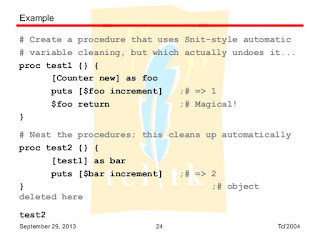
ConversionConversion EmoticonEmoticon