Selecting the Java runtime
App Engine knows to use the Java runtime environment for your application when you use the AppCfg tool from the Java SDK to upload the app.The App Engine Java API is represented by the
appengine-api-*.jar
included with the SDK (where *
represents the version of the API and the SDK). You select the version of the
API your application uses by including this JAR in the application's WEB-INF/lib/ directory. If a new version of the
Java runtime environment is released that introduces changes that are not
compatible with existing apps, that environment will have a new version number.
Your application will continue to use the previous version until you replace
the JAR with the new version (from a newer SDK) and re-upload the app.The sandbox
To allow App Engine to distribute requests for applications across multiple web servers, and to prevent one application from interfering with another, the application runs in a restricted "sandbox" environment. In this environment, the application can execute code, store and query data in the App Engine datastore, use the App Engine mail, URL fetch and users services, and examine the user's web request and prepare the response.An App Engine application cannot:
·
write to the filesystem. Applications must use the
App Engine datastore for storing persistent data. Reading from the filesystem
is allowed, and all application files uploaded with the application are
available.
·
respond slowly. A web request to an application
must be handled within a few seconds. Processes that take a very long time to
respond are terminated to avoid overloading the web server.
·
make other kinds of system calls.
Threads
A Java application can create a new thread, but there are some restrictions on how to do it. These threads can't "outlive" the request that creates them. (On a backend server, an application can spawn a background thread, a thread that can "outlive" the request that creates it.)An application can
- Implement
java.lang.Runnable; and - Create a
thread factory by calling
com.google.appengine.api.ThreadManager.currentRequestThreadFactory() - call the
factory's
newRequestThreadmethod, passing in theRunnable,newRequestThread(runnable)
com.google.appengine.api.ThreadManager.currentRequestThreadFactory()
with an ExecutorService (e.g., call
Executors.newCachedThreadPool(factory)).However, you must use one of the methods on
ThreadManager
to create your threads. You cannot invoke new
Thread() yourself or use the default thread factory.An application can perform operations against the current thread, such as
thread.interrupt().Each request is limited to 50 concurrent request threads. The Java runtime will throw a
java.lang.IllegalStateException
if you try to create more than 50 threads in a single request.
Caution:
Threads are a powerful feature that are full of surprises. If you aren't
comfortable with using threads with Java, we recommend Goetz, Java Concurrency in Practice.
The Filesystem
A Java application cannot use any classes used to write to the filesystem, such asjava.io.FileWriter. An
application can read its own files from the filesystem using classes such as java.io.FileReader. An application can also access
its own files as "resources", such as with Class.getResource() or ServletContext.getResource().Only files that are considered "resource files" are accessible to the application via the filesystem. By default, all files in the WAR are "resource files." You can exclude files from this set using the appengine-web.xml file.
java.lang.System
Features of thejava.lang.System
class that do not apply to App Engine are disabled.The following
System
methods do nothing in App Engine: exit(),
gc(), runFinalization(), runFinalizersOnExit()The following
System
methods return null: inheritedChannel(), console()An app cannot provide or directly invoke any native JNI code. The following
System methods raise a java.lang.SecurityException: load(), loadLibrary(),
setSecurityManager()Reflection
An application is allowed full, unrestricted, reflective access to its own classes.It may query any private members, call the method
java.lang.reflect.AccessibleObject.setAccessible(),
and read/set private members.An application can also reflect on JRE and API classes, such as
java.lang.String and javax.servlet.http.HttpServletRequest.
However, it can only access public members of these classes, not protected or
private.An application cannot reflect against any other classes not belonging to itself, and it can not use the
setAccessible()
method to circumvent these restrictions.Custom class loading
Custom class loading is fully supported under App Engine. An application is allowed to define its own subclass of ClassLoader that implements application-specific class loading logic. Please be aware, though, that App Engine overrides all ClassLoaders to assign the same permissions to all classes loaded by your application. If you perform custom class loading, be cautious when loading untrusted third-party code.Class loader JAR ordering
Sometimes, it may be necessary to redefine the order in which JAR files are scanned for classes in order to resolve collisions between class names. In these cases, loading priority can be granted to specific JAR files by adding a<class-loader-config> element containing <priority-specifier> elements in the appengine-web.xml file. For example:
<class-loader-config>
<priority-specifier filename="mailapi.jar"/>
</class-loader-config>
<priority-specifier filename="mailapi.jar"/>
</class-loader-config>
This places "mailapi.jar" as the first JAR file to be searched for classes,
barring those in the directory war/WEB-INF/classes/.
If multiple JAR files are
prioritized, their original loading order (with respect to each other) will be
used. In other words, the order of the <priority-specifier> elements themselves does not matter.
The JRE white list
Access to the classes in the Java standard library (the Java Runtime Environment, or JRE) is limited to the classes in the App Engine JRE White List.No signed JAR files
App Engine's precompilation isn't compatible with signed JAR files. If your application is precompiled (the default), it can't load signed JAR files. If the application tries to load a signed JAR, at runtime App Engine will generate an exception like
java.lang.SecurityException:
SHA1 digest error for com/example/SomeClass.class
at com.google.appengine.runtime.Request.process-d36f818a24b8cf1d(Request.java)
at sun.security.util.ManifestEntryVerifier.verify(ManifestEntryVerifier.java:210)
at java.util.jar.JarVerifier.processEntry(JarVerifier.java:218)
at java.util.jar.JarVerifier.update(JarVerifier.java:205)
at java.util.jar.JarVerifier$VerifierStream.read(JarVerifier.java:428)
at sun.misc.Resource.getBytes(Resource.java:124)
at java.net.URLClassLoader.defineClass(URLClassLoader.java:273)
at sun.reflect.GeneratedMethodAccessor5.invoke(Unknown Source)
at sun.reflect.DelegatingMethodAccessorImpl.invoke(DelegatingMethodAccessorImpl.java:43)
at java.lang.reflect.Method.invoke(Method.java:616)
at java.lang.ClassLoader.loadClass(ClassLoader.java:266)
at com.google.appengine.runtime.Request.process-d36f818a24b8cf1d(Request.java)
at sun.security.util.ManifestEntryVerifier.verify(ManifestEntryVerifier.java:210)
at java.util.jar.JarVerifier.processEntry(JarVerifier.java:218)
at java.util.jar.JarVerifier.update(JarVerifier.java:205)
at java.util.jar.JarVerifier$VerifierStream.read(JarVerifier.java:428)
at sun.misc.Resource.getBytes(Resource.java:124)
at java.net.URLClassLoader.defineClass(URLClassLoader.java:273)
at sun.reflect.GeneratedMethodAccessor5.invoke(Unknown Source)
at sun.reflect.DelegatingMethodAccessorImpl.invoke(DelegatingMethodAccessorImpl.java:43)
at java.lang.reflect.Method.invoke(Method.java:616)
at java.lang.ClassLoader.loadClass(ClassLoader.java:266)
There are two ways to work around
this:
- Strip the JAR's signature; or
- Disable precompilation for the whole application.
The Java SDK and tools
The App Engine Java SDK includes tools for testing your application, uploading your application files, and downloading log data. The SDK also includes a component for Apache Ant to simplify tasks common to App Engine projects. The Google Plugin for Eclipse adds features to the Eclipse IDE for App Engine development, testing and deployment, and includes the complete App Engine SDK. The Eclipse plugin also makes it easy to develop Google Web Toolkit applications and run them on App Engine.The App Engine Java SDK also has a plugin for supporting development with Apache Maven.
The development server runs your application on your local computer for development and testing. The server simulates the App Engine datastore, services and sandbox restrictions. The development server can also generate configuration for datastore indexes based on the queries the app performs during testing.
A multipurpose tool called AppCfg handles all command-line interaction with your application running on App Engine. AppCfg can upload your application to App Engine, or just update the datastore index configuration so you can build new indexes before updating the code. It can also download the app's log data, so you can analyze your app's performance using your own tools.
Sign up here with your email
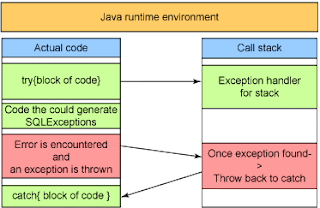
ConversionConversion EmoticonEmoticon